Ultimate Adobe Photoshop Courser From Beginner to Pro
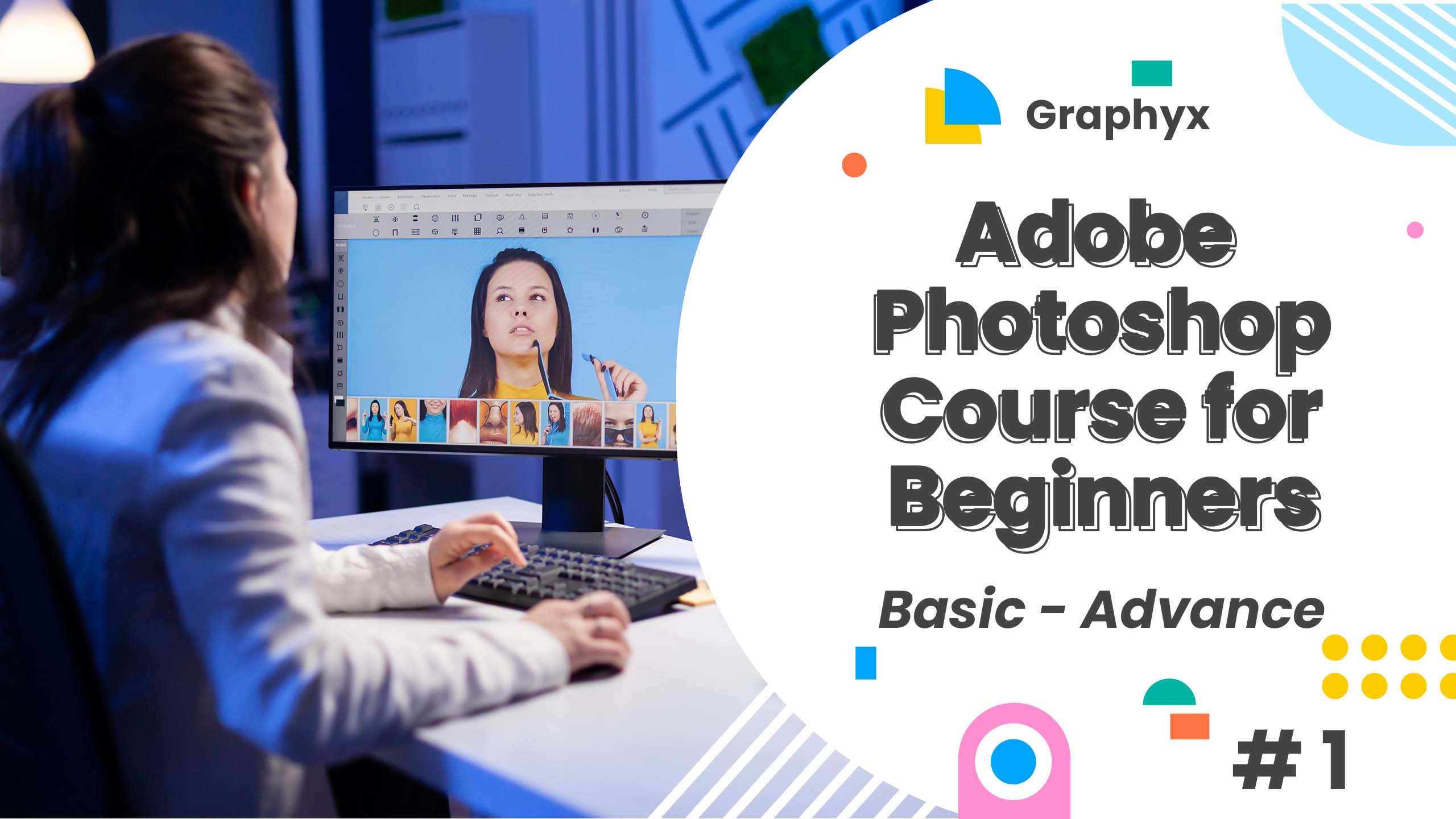
About Course
Welcome to the Ultimate Adobe Photoshop Course, your comprehensive journey from a complete beginner to a proficient Photoshop pro! Whether you aspire to enhance your skills, create stunning digital art, or design captivating graphics, this course will empower you with the knowledge and techniques to achieve your creative goals.
Course Overview:
- Foundations of Photoshop: We’ll start by introducing you to the Photoshop interface and essential tools. Discover how to navigate efficiently and set up your workspace for optimal productivity.
- Mastering Basic Image Editing: Dive into the world of image manipulation as you learn to crop, resize, and perform essential adjustments to enhance your photos. Explore the power of layers and layer masks for non-destructive editing.
- Precision Selections and Masking: Unlock the art of making precise selections using a variety of tools, and refine them with advanced masking techniques. Seamlessly integrate elements from different images to create seamless composites.
- Advanced Retouching and Restoration: Learn professional retouching techniques to remove imperfections, enhance portraits, and restore old photographs to their former glory.
- Text and Typography Mastery: Elevate your designs with captivating typography. Discover how to format and manipulate text effectively, and create stunning text-based graphics and posters.
- Unleashing Creative Image Manipulation: Take your skills to the next level by learning advanced manipulation techniques, including blending modes, transformations, and creating mesmerizing visual effects.
- Photo Editing and Enhancements Like a Pro: Uncover the true potential of Photoshop with adjustment layers, curves, and levels. Explore smart filters and filters to craft stunning, artistic visuals.
- Embarking on Digital Painting and Drawing: Embrace your inner artist as you venture into the world of digital painting. Master brushes, textures, and artistic effects to create awe-inspiring digital artwork.
- 3D and Motion Graphics (Optional): If you’re up for a challenge, explore the realm of 3D design and basic animations to add depth and motion to your projects.
- Workflow and Productivity Tips: Streamline your work with organization techniques, creating actions, and leveraging Adobe Bridge and Camera Raw for a more efficient creative process.
- Advanced Techniques for Pros: Elevate your expertise with advanced compositing, intricate photomanipulation, and techniques that will set you apart as a true Photoshop professional.
Why Enroll in this Course?
- Comprehensive Learning: From the basics to advanced techniques, this course covers everything you need to know to become proficient in Photoshop.
- Practical Projects: Work on real-world projects and assignments to apply your skills and build a stunning portfolio.
- Experienced Instructor: Learn from a seasoned Photoshop expert who will guide you every step of the way.
- Lifetime Access: Gain access to all course materials and updates for a lifetime, enabling you to learn at your own pace.
Embark on this transformative journey, and let the Ultimate Adobe Photoshop Course unleash your creative potential. Whether you’re a beginner seeking to acquire new skills in write papers unique or a seasoned designer aiming to refine your expertise, this course will equip you with the mastery of Photoshop to accomplish your creative ambitions. Enroll today and unlock the secrets of this powerful digital imaging software!
Course Content
Get Started
-
Adobe Photoshop Course for Beginners, Photoshop Tutorial for All Shapes & Tools
05:42 -
Adobe Photoshop Course for Beginners #2, Photoshop Tutorial Shapes and move Tools
04:23 -
Photoshop Tutorial for All Shapes & Tools ( Layers )
06:31 -
Photoshop Tutorial for All Shapes & Tools ( Logo Design Basic )
06:21 -
Photoshop Tutorial for All Shapes & Tools (Making Of Business Card)
05:41 -
Photoshop Tutorial for All Shapes & Tools ( Selection Tools )
07:51 -
Photoshop Tutorial for All Shapes & Tools (Object, Magic & Quick Selection Tools)
03:28 -
Photoshop Tutorial for All Shapes & Tools (Frame Tool)
02:10 -
Photoshop Tutorial for All Shapes & Tools ( Eyedropper Tool)
06:05 -
Photoshop Tutorial for All Shapes & Tools (Patch, Spot Healing Tool)
03:13 -
Photoshop Tutorial for All Shapes & Tools (Color Brush, Pencil Tool)
04:05 -
Photoshop Tutorial for All Shapes & Tools (Clone Stamp Tool)
02:56 -
Photoshop Tutorial for All Shapes & Tools (Eraser Tool)
02:56 -
Photoshop Tutorial for All Shapes & Tools (Gradient Tool)
03:18 -
Photoshop Tutorial for All Shapes & Tools ( Blur Tool and Dodge Tool )
05:36 -
Photoshop Tutorial for All Shapes & Tools ( Pen Tool )
06:29
Student Ratings & Reviews
